A retrospective into organizing online hackathons
on September 25, 2020
A retrospective into organizing online hackathons
May 8 · 6 min read
It all started a few weeks back with a phone call.
Techstars started a global initiative of online events taking place in April in countries all over the world to help with problems created by COVID-19. We’re talking here about your good old friend, Startup Weekend! For those of you who are not acquainted with the concept, imagine a tech hackathon geared on obtaining that Validation, Business Model, and MVP. This time it also included social initiatives.
What do you need to build such an event?
📈 an event layout (how things will work within the event, what can participants, mentors & organizers expect) — for which we had as support from the team at Techstars
🔧 the right platform (in our case it was Discord)
👩👩🦰👩🦱👲👩🦲 a great A-team and a versatile extended team (very important)
🤔 curiosity and a bit of madness to try it out (make sure to focus on the learnings)
Our goal was to create an event that would gather Romanians from all across the country to work together with the support of knowledgeable mentors on solutions for current problems brought to us by the less-friendly COVID-19.
The platform of choice was Discord. We didn’t know much about Discord, maybe just that it looked very familiar to Slack or, for the older readers, mIRC. We would soon find out that you can manage communities, have various user permission and groups, be able to use tags to categorize the groups within the community, and have various places to meet, called channels.
Discord offered an all-in-one community management platform for the entire program. The flow of the event was that participants would interact with mentors and organizers only on Discord to be able to keep the number of tools the participants use to a minimum. The beauty of it all? You could join the event from your phone, laptop browser, or app.
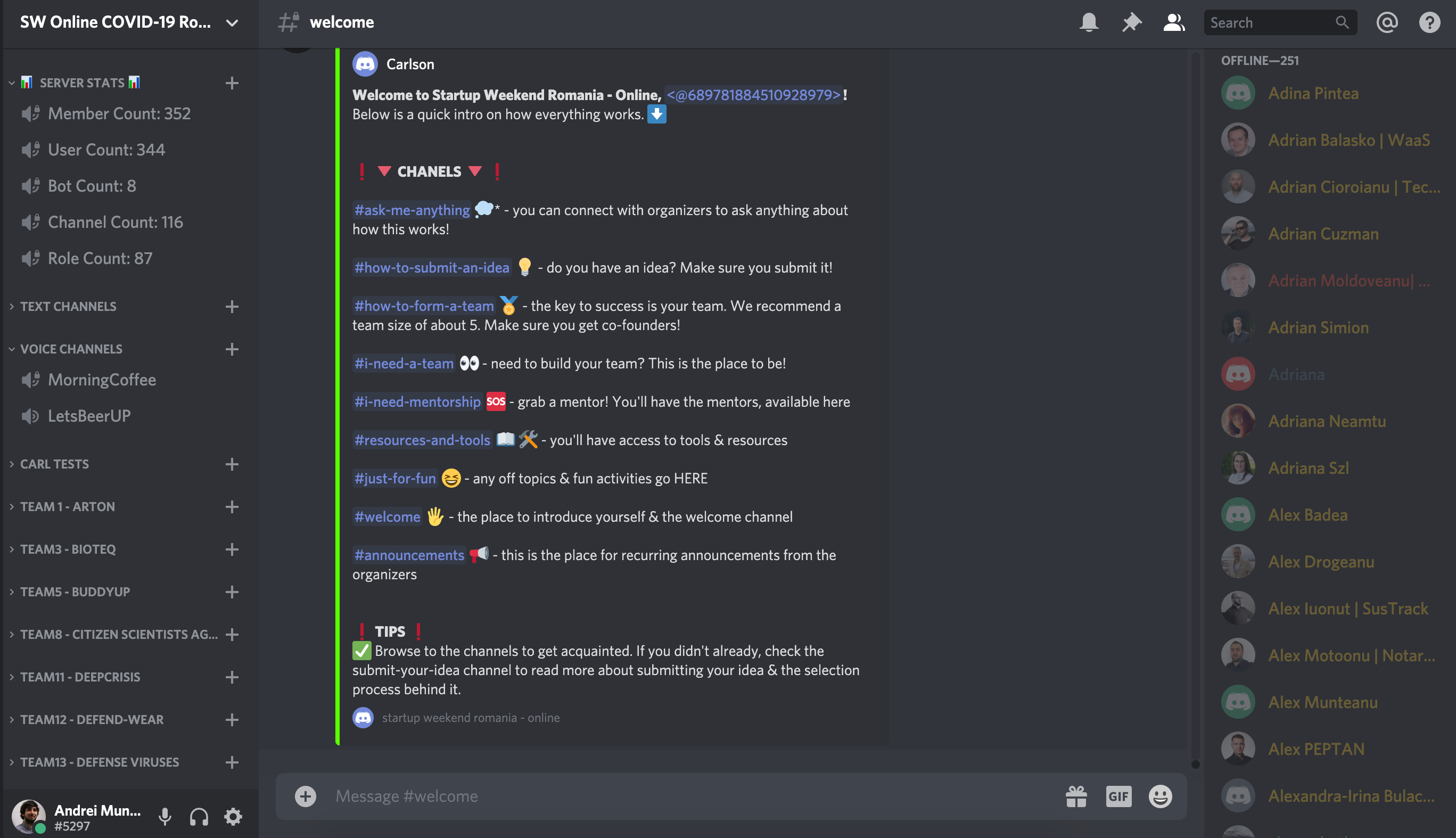
Setting it up
Discord offers you the possibility to have: text, voice, and video communication. We had different user roles with different access permissions:
- participant — could access the common channels and their team channel
- mentor — could access the common channels, all the team channels, and the mentors & organizers private channel
- organizers — could access all the channels
In terms of organization, we grouped the channels into:
- public text channels — the ones where the mass interaction would take place (announcements, mentorship, team formation)
- public voice channels — morningCoffee and LetsBeerUP for light chats and Q&A sessions with the organizers
- private channels — each team, once created would be allocated to their own text & voice channel. The mentors had their own private text & voice channels so they as mentors could quickly all interact with each other and us, as organizers could interact with them. And us, as organizers we had our private text and multiple voice channels so that we could group ourselves into smaller ‘task forces’ where needed.
We created a participant flow so that we’d make onboarding for the less tech-savvy easier. We would only show channels on an action-based system. Once onboarded on the server, you’d only have one channel showing up: the channel with the rules of the event. Once you’d OK them, you’d move forward to the channel where’s you’d choose a role: tech, business, or design. An automatic badge would get assigned to you. Only after you’d get to see all the other common channels and you would be guided to introduce yourself.
We started the onboarding of the users on Thursday (the event’s official starting point was Friday afternoon ) — one important recommendation here is to always onboard your community as early as possible, giving multiple deadlines so that they know it’s important to join.
With the above setup in place, we were also able to detect the ones who didn’t make it after the rules channel. This is where the versatile extended team came into place — one of the key components at online events is to understand where your audience is and how to get them where they can make the most out of the event. In our case, it all started with helping them get onboarded on Discord. Once that was done we all had an equal starting point.
Engagement is key. Making sure that you have constant interaction with participants, mentors, and organizers even before the event help create that bond which can be leveraged during the event so that everyone archives their goals: the participants get to form the teams and work on their initiatives, the mentors get to know the participants & initiatives to be able to support them and the organizing team is there to support all in need and guide them through the event.
What we did:
- we did individual onboarding support for all the mentors & participants in need so that we get to overcome any technological barriers
- we hosted morning coffee sessions with everyone on the platform as a good way to bond, do informal Q&A sessions and have that human touch in comparison to the text announcements & discussions
- we did regular 1 on 1 check-up with the teams to make sure that they have everything they need, encouraging them on using all the available resources
All in all, a large amount of energy was dedicated to assuring around the clock support to everyone on the platform and we saw the difference between online and offline events here. Where you need 1–2 team members to support the community that forms at offline events, you’ll need to double that for just getting the vibe of the community at online events.
Almost forgot about.. automation will take you a long way and help out the team! When using platforms like Discord you can use automation tools called bots. You can have bots help you out. We used them to:
- setting up formatted messages for channels
- using bots to automatically assign labels to participants based on what they choose
- schedule recurrent messages and direct messages to new members
- member count & server statistics
- and to make things sweeter, adding music to the voice channels for that morning coffee mood
What we learned:
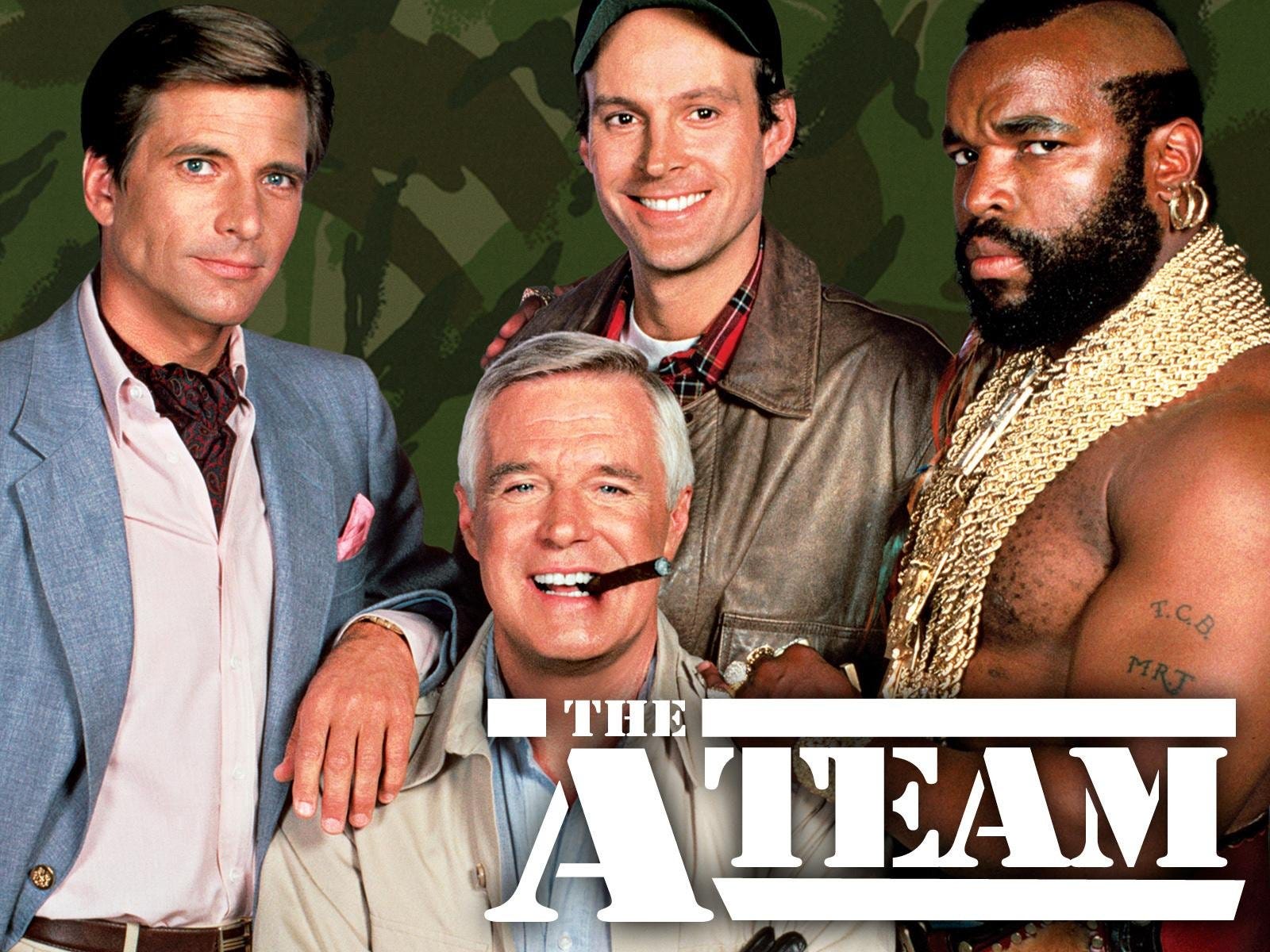
Image source: www.amazon.co.uk
The team comes first. If when building offline events the team is important, here the team is crucial. Make sure you build the right A-Team in terms of sizing & knowhow as this will be key to overcoming any kind of obstacle you might have.
Secondly, you need to create an event environment. Here, based on the event you want to create you’ll want to choose the right tool to do so. You’ll always want to Keep Is Stupid Simple. If possible, one tool to rule them all. Think of your audience. Even if they are tech-savvy they might get tangled up in a tool-chain. We learned that we had too many channels for the participants to interact on.
For hackathons and events which take place with attendee interaction, I highly suggest checking out Discord and Slack. They are two community tools that offer you the flexibility of community-driven events where you can balance various roles with various activities that take place within your event.
Kudos to the entire team and here’s to making new friends! 🙌 🍻
Ionut, Cornel, Monica, Anca, Miruna, Marian, Alexandru, Carmen, Bogdan, Matthew, Razvan, Adrian, Ioana, Ines, Ionel, Dana, Grig, Liviu, Ronald, Valentin and Vlad.
on September 25, 2020
